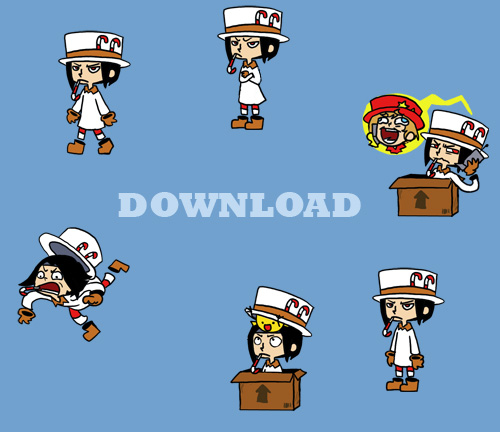ShopDreamUp AI ArtDreamUp
Deviation Actions
Suggested Deviants
Suggested Collections
You Might Like…
Description
These things were brought to my attention by  And I just... HAD to do one. So since I had no plans this morning, I went through and made a Shimeji!
And I just... HAD to do one. So since I had no plans this morning, I went through and made a Shimeji!
Shimeji are these little mascots that fool around on your desktop, and of course they're interactive! See Harold Gloom, do lots of odd things! Throw him, and watch him multiply! (seriously, he does. ) Also, apparently it only works on PC. Sorry macs.
) Also, apparently it only works on PC. Sorry macs.
EDIT: His brother is now available! Wallis Gloom over here! [link]
--
Instructions for use
(copied and slightly edited from [link] which has great instructions. Hope you dont mine me copy-pasting it!)
1. Click download link on the side and wait for it to download
2. Double click the downloaded .rar file and a new window should pop up with a 'Sherlock' folder. If that doesn't happen, you need an extractor like winrar
3. There should be a button saying something like 'extract to'. Click it, and specify an easy to remember location. This should extract the whole folder to this location
4. Go to the extracted folder and double click the .exe to get started.
5. To remove, delete the folder
6. To edit the images go to the 'img' file and you will find all the .pngs. Edit these to your liking =]
--
Right clicking the icon at the bottom of the screen brings up a menu in japanese.
The options are:
1. Create a new Harold
2. Have the Harold come over to your mouse
3. Delete all Haroldss but one
4. Return any IE screens Harold may have thrown off
5. Exit
--
Common problems:
Aaaaaaah where do I download?
Over there --> (way over to the right, there is a download button up near "add to your favorites")
When I clicked the .exe a box came up in japanese and nothing happened! What went wrong?
Make sure you extract the whole folder, not just the .exe
[Nothing/something unexpected] happens when I open the downloaded file! What do I do?
You need an extractor like winRAR (or some free one.)
Shimeji are these little mascots that fool around on your desktop, and of course they're interactive! See Harold Gloom, do lots of odd things! Throw him, and watch him multiply! (seriously, he does.
EDIT: His brother is now available! Wallis Gloom over here! [link]
--
Instructions for use
(copied and slightly edited from [link] which has great instructions. Hope you dont mine me copy-pasting it!)
1. Click download link on the side and wait for it to download
2. Double click the downloaded .rar file and a new window should pop up with a 'Sherlock' folder. If that doesn't happen, you need an extractor like winrar
3. There should be a button saying something like 'extract to'. Click it, and specify an easy to remember location. This should extract the whole folder to this location
4. Go to the extracted folder and double click the .exe to get started.
5. To remove, delete the folder
6. To edit the images go to the 'img' file and you will find all the .pngs. Edit these to your liking =]
--
Right clicking the icon at the bottom of the screen brings up a menu in japanese.
The options are:
1. Create a new Harold
2. Have the Harold come over to your mouse
3. Delete all Haroldss but one
4. Return any IE screens Harold may have thrown off
5. Exit
--
Common problems:
Aaaaaaah where do I download?
Over there --> (way over to the right, there is a download button up near "add to your favorites")
When I clicked the .exe a box came up in japanese and nothing happened! What went wrong?
Make sure you extract the whole folder, not just the .exe
[Nothing/something unexpected] happens when I open the downloaded file! What do I do?
You need an extractor like winRAR (or some free one.)
© 2010 - 2024 Loverofpiggies
Comments163
Join the community to add your comment. Already a deviant? Log In
it wont download??  i click the download button and i get a 404
i click the download button and i get a 404